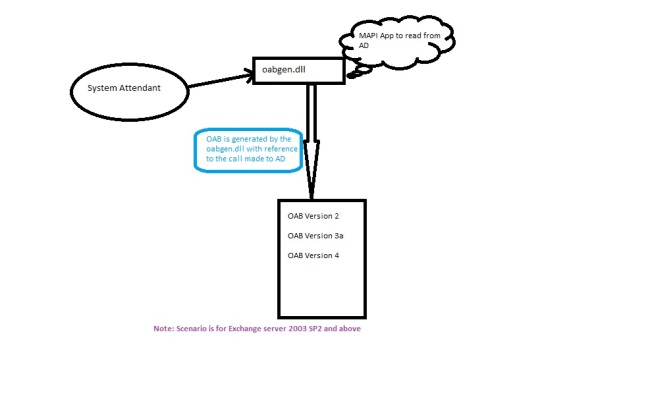Offline Address Book – Understanding
Let’s first go back to our good old days from where the OAB concepts originated,
The offline address book is a snapshot of the Active Directory service information that is available in the global address list. Therefore, some information is available in the global address list that is not available in the offline address book. The offline address book does not contain the following items that are available in the global address list:
- Custom properties in Active Directory that an administrator has added (for example, the Employee ID of each employee)
- Organization hierarchy information
- Group membership information
Outlook must be able to access the server to obtain this
information. Therefore, if you are in cached mode and if you are working online(that is, your connection status indicates “Connected”), Outlook uses both the offline address book and the global address list to provide a complete listing of user information. If you are in cached mode and if your connection status shows either “Disconnected” or “Offline,”you can see only the information thatis available in the offline address book.
Exchange 2003 days, Definition as per TechNet (So nothing i need to talk from my perspective 🙂 )
Offline Address Book provides offline access to directory information from the global address list (GAL) and from other address lists, each night, Exchange generates new offline address book files and places them in a special public folder, known as a system folder, for Outlook to download. The offline address book files are compressed before they are added to the offline address book system folders so that the download to Outlook is minimal. Outlook is scheduled to check periodically for new offline address book files in these system folders, and download the required files.
Exchange Server and Active Directory work together to maintain the offline address book, keeping it synchronized with changes that may be made in the directory.
Generated OAB will be stored in the public folders for the users to download. System attendant service was responsible for the generation process.
Components involved in the generation process are,
- Microsoft Exchange System Attendant
- Microsoft Exchange Information Store
- Directory servers
- Recipient Update Service.
System attendant call the Oabgen.dll
In turn the oabgen (MAPI Application) read the Active directory and creates OAB Version 2, OAB Version 3a, and OAB Version 4 folders.
Exchange 2k3 Offline address lists are stored in two locations
1. The Active Directory
2. The Microsoft Exchange Public Folder Information Store.
Exchange 2k7/E2k10 Offline address lists can be stored in three
locations
1. The Active Directory
2. The Microsoft Exchange Public Folder Information
Store.
3. File Structure \\MBX Server \ExchangeOAB\GUID
Exchange 2013, those are stored in Arbitration mailbox and CAS
As there are numerous articles on the internet which talks about the Distribution part, Below are few for your ref,
This article is from the OAB Guru DGoldman,
Post in ur queries, lets learn from each other 🙂
Ganesh G