
Environment:
Exchange 2013 CU13
.NET Framework 4.7
Windows 2012 R2
Physical Servers
4 Node DAG
Schema Changes:
Active Directory schema changes in Exchange 2013 cumulative updates CU8 and later
No changes have been made to the Active Directory schema in Exchange 2013 from CU8 onwards. The last cumulative update to include schema changes is currently Exchange 2013 CU7.
https://technet.microsoft.com/en-us/library/bb738144%28v=exchg.150%29.aspx#CU7
Confirm the schema versions as listed below,
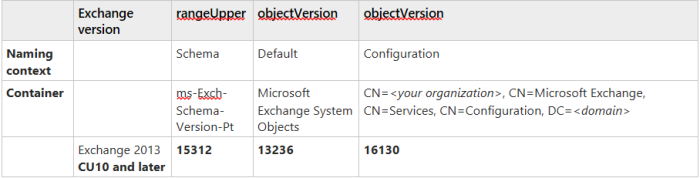
So there are no Schema changes in CU18 as well
Downloads:
1. Download Exchange 2013 CU18 from the link below:
https://www.microsoft.com/en-us/download/details.aspx?id=55955
2. Get .NET Framework 4.6.2 installation packages (Offline Installer)
Download .NET Framework 4.6.2 offline package from the link below:
https://www.microsoft.com/en-us/download/details.aspx?id=53344
3. Security Update For Exchange Server 2013 CU18 (KB4045655)
https://www.microsoft.com/en-us/download/details.aspx?id=56329
Plan:
1. Get the general rechecks done on the exchange servers
2. Microsoft doesn’t recommend .NET Framework 4.7 for CU18 and the same is published in the TechNet blog below,
https://blogs.technet.microsoft.com/exchange/2017/06/13/net-framework-4-7-and-exchange-server/
Hence remove 4.7 from the server and install 4.6.2
Note: In our case our .NET Framework failed back to 4.6.2 (Windows 2012 R2 comes with .NET 4.6.2
3. Turn off all the 3rd party services which can interrupt the installation, Don’t have mercy on any of them.
Be brutal in stopping anything and everything other than Microsoft services,
I am stressing this because, it was a night mare when we had to delay our installation by 8 hours as Mcafee was disrupting the upgrade from nowhere.
Our installation failed with the below error when configuring the transport services,
Processing component ‘Transport Common Configuration’ (Configuring common Transport properties.).
Executing:
$dllFile = join-path $RoleInstallPath “bin\ExSMIME.dll”;
$regsvr = join-path (join-path $env:SystemRoot system32) regsvr32.exe;
start-SetupProcess -Name:”$regsvr” -Args:”/s `”$dllFile`”” -Timeout:120000;
Active Directory session settings for ‘Start-SetupProcess’ are: View Entire Forest: ‘True’, Configuration Domain Controller: “DC”, Preferred Global Catalog: ‘DC’, Preferred Domain Controllers: ‘{ DC }’
User specified parameters: -Name:’C:\windows\system32\regsvr32.exe’ -Args:’/s “E:\Program Files\Microsoft\Exchange Server\V15\bin\ExSMIME.dll”‘ -Timeout:’120000’
Beginning processing start-SetupProcess
Starting: C:\windows\system32\regsvr32.exe with arguments: /s “E:\Program Files\Microsoft\Exchange Server\V15\bin\ExSMIME.dll”
Timed out waiting for process to complete
Timed out waiting for process to complete
Ending processing start-SetupProcess
The following 1 error(s) occurred during task execution:
How we fixed it ?
After several investigation , we identified that the McAfee Host intrusion Prevention was the cause for this time out and the Microsoft Registry server was crashing every time when it reached this stage of upgrade (70%)
PS: McAfee Host intrusion Prevention can be stopped via the Orchestrator or by a elevated permission which has to be provided to you by your respective server management team.
We stopped the McAfee Host intrusion Prevention service and re initiated the upgrade following a reboot.
Upgrade completed successfully & installed the security update for CU18 as well.
Should you have any further questions, please feel free to drop in your questions.
Regards,
Ganesh G
One thought on “Exchange 2013 CU18 Upgrade issues”